The most reliable way that I have found for setting he alignment of a table cell (or really any text property) is through styles. Define a style for center-aligned text in your document stub, either programatically or through the Word UI. Then it just becomes a matter of applying the style to your text.
If you create the cell by setting its text property, you can just do
for col in table.columns:
for cell in col.cells:
cell.paragraphs[0].style = 'My Center Aligned Style'
If you have more advanced contents, you will have to add another loop to your function:
for col in table.columns:
for cell in col.cells:
for par in cell.paragraphs:
par.style = 'My Center Aligned Style'
You can easily stick this code into a function that will accept a table object and a style name, and format the whole thing.