I'm using npm -v =>3.10.10 and I want to run a new project (empty one) of Angular2.
If I write
npm isntall angular2 --save
I get this :
But after reading this answer which states :
You may need to manually install top-level modules that have unmet dependencies:
— I did this:
npm isntall es6-shim@^0.35.0 --savenpm isntall reflect-metadata@0.1.2 --savenpm isntall rxjs@5.0.0-beta.6 --savenpm isntall zone.js@^0.6.12 --save
So now I have this :
So now package.json looks like :
{
"name": "AngularJS2",
"version": "1.0.0",
"author": "Ray Villalobos",
"description": "...",
"repository": {
"type": "git",
"url": "https://github.com/planetoftheweb/angular2.git"
},
"devDependencies": {
"gulp": "^3.9.0",
"gulp-sourcemaps": "^1.6.0",
"gulp-typescript": "^2.10.0",
"gulp-webserver": "^0.9.1"
},
"dependencies": {
"angular2": "^2.0.0-beta.21",
"es6-shim": "^0.35.0",
"reflect-metadata": "^0.1.2",
"rxjs": "^5.0.0-beta.6",
"zone.js": "^0.6.12"
}
}
And tsconfig.json looks like :
{
"compilerOptions": {
"target": "es5",
"module": "system",
"moduleResolution": "node",
"sourceMap": true,
"emitDecoratorMetadata": true,
"experimentalDecorators": true,
"removeComments": false,
"noImplicitAny": false
},
"exclude": [
"node_modules"
]
}
Now I run gulp in cmd and the site is up and running fine ( this is the gulpFile.js file) :
But looking at the cmd - I see many warnings :
C:\Users\sff\Desktop\1>gulp [11:39:33] Using gulpfile
~\Desktop\1\gulpfile.js [11:39:33] Starting 'copylibs'... [11:39:33]
Starting 'typescript'... [11:39:33] Starting 'watch'... [11:39:33]
Finished 'watch' after 22 ms [11:39:33] Starting 'webserver'...
[11:39:33] Webserver started at http://localhost:8000 [11:39:33]
Finished 'webserver' after 8.84 ms
C:/Users/sff/Desktop/1/node_modules/angular2/platform/browser.d.ts(78,90):
error TS2304: Cannot find name 'Promise'.
C:/Users/sff/Desktop/1/node_modules/angular2/src/core/application_ref.d.ts(38,88):
error TS2304: Cannot find name 'Promise'.
C:/Users/sff/Desktop/1/node_modules/angular2/src/core/application_ref.d.ts(92,42):
error TS2304: Cannot find name 'Promise'.
C:/Users/sff/Desktop/1/node_modules/angular2/src/core/application_ref.d.ts(151,33):
error TS2304: Cannot find name 'Promise'.
C:/Users/sff/Desktop/1/node_modules/angular2/src/core/change_detection/differs/default_keyvalue_differ.d.ts(23,15):
error TS2304: Cannot find name 'Map'.
C:/Users/sff/Desktop/1/node_modules/angular2/src/core/change_detection/differs/default_keyvalue_differ.d.ts(25,16):
error TS2304: Cannot find name 'Map'.
C:/Users/sff/Desktop/1/node_modules/angular2/src/core/di/reflective_provider.d.ts(103,123):
error TS2304: Cannot find name 'Map'.
C:/Users/sff/Desktop/1/node_modules/angular2/src/core/di/reflective_provider.d.ts(103,165):
error TS2304: Cannot find name 'Map'.
However - I've already found the solution :
- I've installed
npm install @types/core-js --save-dev
And
Changed the content of tsconfig.json from :
"target": "es5" ---to ---> "target": "es6"
Now it looks good:
Question
The errors were becuase Map, Set and Promise are ES6 features.
-Which causes the compiler the use the normal es5 lib.d.ts which lacks the definitions for the above types.
But now things won't work as they should becuase not all browsers supports this.
- Is this the right way of fixing the warnings? Also - How can I "ES5'y" my code ?
PS
Other solution states that changing the TS file to :
"target": "es5",
"lib": ["es5", "es6", "dom"],
Should work. But it's not. still same errors.