I have the following pandas Dataframe:
import pandas as pd
data = {'one' : pd.Series([1.], index=['a']), 'two' : pd.Series([1., 2.], index=['a', 'b']), 'three' : pd.Series([1., 2., 3., 4.], index=['a', 'b', 'c', 'd'])}
df = pd.DataFrame(data)
df = df[["one", "two", "three"]]
one two three
a 1.0 1.0 1.0
b NaN 2.0 2.0
c NaN NaN 3.0
d NaN NaN 4.0
I know how to shift elements by column upwards/downwards, e.g.
df.two = df.two.shift(-1)
one two three
a 1.0 2.0 1.0
b NaN NaN 2.0
c NaN NaN 3.0
d NaN NaN 4.0
However, I would like to shift all elements in row a over two columns and all elements in row b over one column. The final data frame would look like this:
one two three
a NaN NaN 1.0
b NaN NaN 2.0
c NaN NaN 3.0
d NaN NaN 4.0
How does one do this in pandas?