I feel pretty silly not even being able to do something as simple as this, but I can't get the arrows on my slideshow correctly positioned. I don't want them to overlap the image, which, you can see in the attached picture, they do. When I tried editing the left / right parts of the arrow HTML, the arrows just got stuck in the middle on top of each other.
How would I edit the HTML to fix this issue?
<html>
<title>W3.CSS</title>
<link href="https://www.w3schools.com/lib/w3.css" rel="stylesheet"></link>
<style>
.mySlides {display:none}
</style>
<body>
</div>
<div class="w3-content" style="max-width: 771px;">
<img class="mySlides" src="https://1.bp.blogspot.com/-M7Z6DU_4rr4/WH854ptAAnI/AAAAAAAAfxk/lT87QTRG-K8IV_KT0bp4rNOpdI2c2Z3xgCLcB/s1600/A.jpg" style="width: 771px;" />
<img class="mySlides" src="https://2.bp.blogspot.com/-lTPS4BfZOJ8/WH855E_LSNI/AAAAAAAAfxo/bCIUdcdy0kkwKdMhs0_mLL1B2YFr6mTyACLcB/s1600/C.png" style="width: 771px;" />
<img class="mySlides" src="https://3.bp.blogspot.com/-PftYrj2jw0Y/WH854U_odxI/AAAAAAAAfxg/lsFRmggzTE4R2FqO91-ydO_DzY7NRPB8ACLcB/s1600/D.jpg" style="width: 771px;" />
<img class="mySlides" src="https://1.bp.blogspot.com/-q-mfkdFqElk/WH86yBXX2nI/AAAAAAAAfzo/GT8IOltOyho76hyksDTl89L9yJ2pfG0mwCLcB/s1600/Z30.jpg" style="width: 771px;" />
<a class="w3-btn-floating" onclick="plusDivs(-1)" style="position: absolute; left: 0; top: 45%;"><img src="https://1.bp.blogspot.com/-9TRFDOt59CI/Vz4EANpBSuI/AAAAAAAAdbY/wn8hFl3KfGAdq5jqeE1XZ00STJDBPaRoQCLcB/s1600/left.png" style="height: 22px; width: 16px;" /></a>
<a class="w3-btn-floating" onclick="plusDivs(1)" style="position: absolute; right: 0; top: 45%;"><img src="https://3.bp.blogspot.com/-0oFX79ip8cY/Vz4EAMYwacI/AAAAAAAAdbU/429-hZhCwhAEZOWn7bqVb1Ze7Ub0h-1FgCLcB/s1600/right.png" style="height: 22px; width: 16px;" /></a>
</div>
<script>
var slideIndex = 1;
showDivs(slideIndex);
function plusDivs(n) {
showDivs(slideIndex += n);
}
function currentDiv(n) {
showDivs(slideIndex = n);
}
function showDivs(n) {
var i;
var x = document.getElementsByClassName("mySlides");
var dots = document.getElementsByClassName("demo");
if (n > x.length) {slideIndex = 1}
if (n < 1) {slideIndex = x.length} ;
for (i = 0; i < x.length; i++) {
x[i].style.display = "none";
}
for (i = 0; i < dots.length; i++) {
dots[i].className = dots[i].className.replace(" w3-border-red", "");
}
x[slideIndex-1].style.display = "block";
dots[slideIndex-1].className += " w3-border-black";
}
</script>
</body>
</html>
</center>
</div>