I am debugging an application on our testing server that throws an error after you successfully authenticate with Azure AD. I believe OWIN Katana middle-ware is trying to cache the access token it received from Azure AD into its token cache but it cant startup the database to cache it. It works fine when i run it locally on my development machine.
I feel like I'm missing something obvious, I'm new to the Katana middle-ware and OpenID Connect in general.
On the test server it gives this error: A network-related or instance-specific error occurred while establishing a connection to SQL Server.
In the windows Event Viewer on the server i get this error a ton of times:
Event 528, SQLLocalDB 13.0 Windows API call WaitForMultipleObjects returned error code: 575. Windows system error message is: {Application Error} The application was unable to start correctly (0x%lx). Click OK to close the application. Reported at line: 3730.
Stack Trace:
at
System.Data.SqlClient.SqlInternalConnectionTds..ctor(DbConnectionPoolIdentity identity, SqlConnectionString connectionOptions, SqlCredential credential, Object providerInfo, String newPassword, SecureString newSecurePassword, Boolean redirectedUserInstance, SqlConnectionString userConnectionOptions, SessionData reconnectSessionData, DbConnectionPool pool, String accessToken, Boolean applyTransientFaultHandling)
at System.Data.SqlClient.SqlConnectionFactory.CreateConnection(DbConnectionOptions options, DbConnectionPoolKey poolKey, Object poolGroupProviderInfo, DbConnectionPool pool, DbConnection owningConnection, DbConnectionOptions userOptions)
at System.Data.ProviderBase.DbConnectionFactory.CreatePooledConnection(DbConnectionPool pool, DbConnection owningObject, DbConnectionOptions options, DbConnectionPoolKey poolKey, DbConnectionOptions userOptions)
at System.Data.ProviderBase.DbConnectionPool.CreateObject(DbConnection owningObject, DbConnectionOptions userOptions, DbConnectionInternal oldConnection)
at System.Data.ProviderBase.DbConnectionPool.UserCreateRequest(DbConnection owningObject, DbConnectionOptions userOptions, DbConnectionInternal oldConnection)
at System.Data.ProviderBase.DbConnectionPool.TryGetConnection(DbConnection owningObject, UInt32 waitForMultipleObjectsTimeout, Boolean allowCreate, Boolean onlyOneCheckConnection, DbConnectionOptions userOptions, DbConnectionInternal& connection)
at System.Data.ProviderBase.DbConnectionPool.TryGetConnection(DbConnection owningObject, TaskCompletionSource`1 retry, DbConnectionOptions userOptions, DbConnectionInternal& connection)
at System.Data.ProviderBase.DbConnectionFactory.TryGetConnection(DbConnection owningConnection, TaskCompletionSource`1 retry, DbConnectionOptions userOptions, DbConnectionInternal oldConnection, DbConnectionInternal& connection)
at System.Data.ProviderBase.DbConnectionInternal.TryOpenConnectionInternal(DbConnection outerConnection, DbConnectionFactory connectionFactory, TaskCompletionSource`1 retry, DbConnectionOptions userOptions)
at System.Data.SqlClient.SqlConnection.TryOpenInner(TaskCompletionSource`1 retry)
at System.Data.SqlClient.SqlConnection.TryOpen(TaskCompletionSource`1 retry)
at System.Data.SqlClient.SqlConnection.Open()
at System.Data.Entity.Infrastructure.Interception.InternalDispatcher`1.Dispatch[TTarget,TInterceptionContext](TTarget target, Action`2 operation, TInterceptionContext interceptionContext, Action`3 executing, Action`3 executed)
at System.Data.Entity.Infrastructure.Interception.DbConnectionDispatcher.Open(DbConnection connection, DbInterceptionContext interceptionContext)
at System.Data.Entity.SqlServer.SqlProviderServices.<>c__DisplayClass33.<UsingConnection>b__32()
at System.Data.Entity.SqlServer.DefaultSqlExecutionStrategy.<>c__DisplayClass1.<Execute>b__0()
at System.Data.Entity.SqlServer.DefaultSqlExecutionStrategy.Execute[TResult](Func`1 operation)
at System.Data.Entity.SqlServer.SqlProviderServices.UsingMasterConnection(DbConnection sqlConnection, Action`1 act)
at System.Data.Entity.SqlServer.SqlProviderServices.CreateDatabaseFromScript(Nullable`1 commandTimeout, DbConnection sqlConnection, String createDatabaseScript)
at System.Data.Entity.SqlServer.SqlProviderServices.DbCreateDatabase(DbConnection connection, Nullable`1 commandTimeout, StoreItemCollection storeItemCollection)
at System.Data.Entity.Migrations.Utilities.DatabaseCreator.Create(DbConnection connection)
at System.Data.Entity.Migrations.DbMigrator.EnsureDatabaseExists(Action mustSucceedToKeepDatabase)
at System.Data.Entity.Migrations.DbMigrator.Update(String targetMigration)
at System.Data.Entity.Internal.DatabaseCreator.CreateDatabase(InternalContext internalContext, Func`3 createMigrator, ObjectContext objectContext)
at System.Data.Entity.Database.Create(DatabaseExistenceState existenceState)
at System.Data.Entity.CreateDatabaseIfNotExists`1.InitializeDatabase(TContext context)
at System.Data.Entity.Internal.InternalContext.PerformInitializationAction(Action action)
at System.Data.Entity.Internal.InternalContext.PerformDatabaseInitialization()
at System.Data.Entity.Internal.RetryAction`1.PerformAction(TInput input)
at System.Data.Entity.Internal.LazyInternalContext.InitializeDatabaseAction(Action`1 action)
at System.Data.Entity.Internal.InternalContext.GetEntitySetAndBaseTypeForType(Type entityType)
at System.Data.Entity.Internal.Linq.InternalSet`1.Initialize()
at System.Data.Entity.Internal.Linq.InternalSet`1.get_InternalContext()
at System.Data.Entity.Infrastructure.DbQuery`1.System.Linq.IQueryable.get_Provider()
at System.Linq.Queryable.FirstOrDefault[TSource](IQueryable`1 source, Expression`1 predicate)
at MealPlanSignup.Web.Models.ADALTokenCache..ctor(String signedInUserId) in C:\Agent\_work\9\s\MealPlanSignup.Web\Models\AdalTokenCache.cs:line 14
at MealPlanSignup.Web.Startup.<ConfigureAuth>b__7_0(AuthorizationCodeReceivedNotification context) in C:\Agent\_work\9\s\MealPlanSignup.Web\App_Start\Startup.Auth.cs:line 54
at Microsoft.Owin.Security.OpenIdConnect.OpenIdConnectAuthenticationHandler.<AuthenticateCoreAsync>d__1a.MoveNext()
--- End of stack trace from previous location where exception was thrown ---
at System.Runtime.ExceptionServices.ExceptionDispatchInfo.Throw()
at Microsoft.Owin.Security.OpenIdConnect.OpenIdConnectAuthenticationHandler.<AuthenticateCoreAsync>d__1a.MoveNext()
--- End of stack trace from previous location where exception was thrown ---
at System.Runtime.CompilerServices.TaskAwaiter.ThrowForNonSuccess(Task task)
at System.Runtime.CompilerServices.TaskAwaiter.HandleNonSuccessAndDebuggerNotification(Task task)
at Microsoft.Owin.Security.Infrastructure.AuthenticationHandler.<BaseInitializeAsync>d__0.MoveNext()
--- End of stack trace from previous location where exception was thrown ---
at System.Runtime.CompilerServices.TaskAwaiter.ThrowForNonSuccess(Task task)
at System.Runtime.CompilerServices.TaskAwaiter.HandleNonSuccessAndDebuggerNotification(Task task)
at Microsoft.Owin.Security.Infrastructure.AuthenticationMiddleware`1.<Invoke>d__0.MoveNext()
--- End of stack trace from previous location where exception was thrown ---
at System.Runtime.CompilerServices.TaskAwaiter.ThrowForNonSuccess(Task task)
at System.Runtime.CompilerServices.TaskAwaiter.HandleNonSuccessAndDebuggerNotification(Task task)
at Microsoft.Owin.Host.SystemWeb.IntegratedPipeline.IntegratedPipelineContextStage.<RunApp>d__5.MoveNext()
--- End of stack trace from previous location where exception was thrown ---
at System.Runtime.CompilerServices.TaskAwaiter.ThrowForNonSuccess(Task task)
at System.Runtime.CompilerServices.TaskAwaiter.HandleNonSuccessAndDebuggerNotification(Task task)
at Microsoft.Owin.Security.Infrastructure.AuthenticationMiddleware`1.<Invoke>d__0.MoveNext()
--- End of stack trace from previous location where exception was thrown ---
at System.Runtime.CompilerServices.TaskAwaiter.ThrowForNonSuccess(Task task)
at System.Runtime.CompilerServices.TaskAwaiter.HandleNonSuccessAndDebuggerNotification(Task task)
at Microsoft.Owin.Host.SystemWeb.IntegratedPipeline.IntegratedPipelineContextStage.<RunApp>d__5.MoveNext()
--- End of stack trace from previous location where exception was thrown ---
at System.Runtime.CompilerServices.TaskAwaiter.ThrowForNonSuccess(Task task)
at System.Runtime.CompilerServices.TaskAwaiter.HandleNon
Web config connection string and EF config:
<add name="DefaultConnection" connectionString="Data Source=(LocalDb)\MSSQLLocalDB;AttachDbFilename=|DataDirectory|\aspnet-MealPlanSignup.Web-20170303111008.mdf;Initial Catalog=aspnet-MealPlanSignup.Web-20170303111008;Integrated Security=True" providerName="System.Data.SqlClient" />
<!-- For more information on Entity Framework configuration, visit http://go.microsoft.com/fwlink/?LinkID=237468 -->
<section name="entityFramework" type="System.Data.Entity.Internal.ConfigFile.EntityFrameworkSection, EntityFramework, Version=6.0.0.0, Culture=neutral, PublicKeyToken=b77a5c561934e089" requirePermission="false" />
<entityFramework>
<defaultConnectionFactory type="System.Data.Entity.Infrastructure.LocalDbConnectionFactory, EntityFramework">
<parameters>
<parameter value="mssqllocaldb" />
</parameters>
</defaultConnectionFactory>
<providers>
<provider invariantName="System.Data.SqlClient" type="System.Data.Entity.SqlServer.SqlProviderServices, EntityFramework.SqlServer" />
</providers>
</entityFramework>