I've installed OPCache GUI from GitHub and installed in my Mac. But when I run the page, it shows
The Zend OPcache extension is installed but not turned on
I've enabled the OPCache in my php.ini file with these
opcache.enable=1
opcache.enable_cli=1
zend_extension=opcache.so
opcache.memory_consumption=128
opcache.max_accelerated_files=2500
opcache.interned_strings_buffer=8
opcache.revalidate_freq=60
opcache.fast_shutdown=1
zend_extension=/path/to/opcache.so/file
Please help!