I just upgraded my Xamarin to the latest that includes the new Mono 4.8.
My projects are all set to Xamarin .NET 4.5.2.
I have been using Ionic DotnetZip library in this project.
I am building for OSX.
I checked out my code on a mac that has not been updated and it still works, so it is definately the upgrade in .NET or Mono that is causing the problem.
The problem is that now when I try to instanciate a ZipFile object I get a FileNotFoundException:
Could not load file or assembly 'I18N, Version=4.0.0.0, Culture=neutral, PublicKeyToken=0738eb9f132ed756' or one of its dependencies