I am using alfresco community 5.0.d
I want to remove google username field from the user profile.
So far, I found the file that handles this form, userprofile.get.html.ftl and userprofile.get.js. Now as I comment out the div tag for google username field in userprofile.get.html.ftl then the whole form is getting hidden without any error on console.
Form is coming blank as shown in screenshot below.
Any idea how to remove?
Thanks.