Each element in a Rhapsody model has a unique ID. The dialog that you encountered is shown when Rhapsody recognizes that you are trying to "add to model" an element that has the same ID as an element that already exists in the model. (There are a number of scenarios that can lead to this situation, for example, copying projects in your file system).
So, in this dialog, Rhapsody is basically offering three ways to resolve the ID conflict:
- cancel the loading of the element
- replace the existing element in the model with the one you are adding
- add the element to the model with a different name and a different ID as well