My tap target view is not overlaying the targeted button.
My code:
new TapTargetSequence(this)
.targets(
TapTarget.forView(findViewById(R.id.button), "Button 1","This is button 1 click").tintTarget(false).targetRadius(100).transparentTarget(false) ,
TapTarget.forView(findViewById(R.id.button2), "Button 2", "This is button 2 click").tintTarget(false),
TapTarget.forView(findViewById(R.id.button3), "buttton 3","This is button 3 click").tintTarget(false))
.start();
How can i resolve this issue?