I have worked on a git LFS via bitbucket for a while with no problem. I was working on my own but recently a trainee has joined me and we do not manage to push files from his machines.
We have been able to clone the repo on his machine (including the large files), make a few local commits with no problem. Though when it comes to pushing we have an authentication problem that says
Authentication required: Authorization error: https://bitbucket... ... Check that you have proper access to the repository
The problem is shown in the image below:
Note that my trainee has write access rights to the repo (in bitbucket).
Any idea of what's going on?