I am trying to create a material ripple effect for a UICollectioView cell. For Android, there are several material design options to do so, but for iOS that does not appear to be the case. Below is my custom cell I am using as the prototype to populate the UICollectioView:
import UIKit
class PollCell: UICollectionViewCell {
@IBOutlet weak var imageView: UIImageView!
@IBOutlet weak var pollQuestion: UILabel!
}
Where I initialize the CollectioViewCell:
override func viewDidLoad() {
super.viewDidLoad()
ref = FIRDatabase.database().reference()
prepareMenuButton()
// Uncomment the following line to preserve selection between presentations
// self.clearsSelectionOnViewWillAppear = false
// Register cell classes
self.dataSource = self.collectionView?.bind(to: self.ref.child("Polls")) { collectionView, indexPath, snap in
let cell = collectionView.dequeueReusableCell(withReuseIdentifier: reuseIdentifier, for: indexPath) as! PollCell
//Here is where I am having issues
cell.pulseAnimation
/* populate cell */
cell.pollQuestion.text = snap.childSnapshot(forPath: "question").value as! String?
let urlPollImage = snap.childSnapshot(forPath: "image_URL").value as! String?
cell.imageView.sd_setImage(with: URL(string: urlPollImage!), placeholderImage: UIImage(named: "Fan_Polls_Logo.png"))
//Comment
return cell
}
Here is an image of one of the cells on a device: