I'm implementing dynamic types in my iOS 10 app using custom fonts. However, when using the largest text setting, the UILabel gets clipped - (I don't know the exact term to describe this. If you know, please correct me) - please see screenshot below:
the UILabel for "Date" below has the same settings for the UILabel "name" so I wonder why it has a different behavior. I want the text to not be clipped.
EDIT:
here is a screenshot of the UILabel properties