From the spec:
6.4. Grid Item Margins and
Paddings
Authors should avoid using percentages in paddings or margins on grid items entirely, as they will get different behavior in different browsers.
Here's the full section:
As adjacent grid items are independently contained within the
containing block formed by their grid areas, the margins of adjacent
grid items do not collapse.
Percentage margins and paddings on grid items can be resolved against
either:
- their own axis (left/right percentages resolve against width, top/bottom resolve against height), or,
- the inline axis (left/right/top/bottom percentages all resolve against width)
A User Agent must choose one of these two behaviors.
Note: This variance sucks, but it accurately captures the current state of the world (no consensus among implementations, and no
consensus within the CSSWG). It is the CSSWG’s intention that browsers
will converge on one of the behaviors, at which time the spec will be
amended to require that.
Authors should avoid using percentages in paddings or margins on grid items entirely, as they will get different behavior in different
browsers.
Auto margins expand to absorb extra space in the corresponding
dimension, and can therefore be used for alignment.
Flexbox, another CSS3 technology, has the same problem.
Here's how I implemented the padding-bottom trick for a video nested in a flex container (see last bullet point): https://stackoverflow.com/a/39310591/3597276