I would presume that although you have an OPENAPI_SPEC environment variable, your Open API swagger doc isn't valid.
When you download the project, it will auto-generate an SDK corresponding with your backend's Open API document.
For instance, here is how you set the environment variable with an example relative path:
And here is a valid API doc that it's using (albeit not in the most elegant Open API compliant format yet but it works).
https://updatesdk.mybluemix.net/explorer/swagger.json
A good way to test the validity of your OPEN API swagger doc is using the new Bluemix SDK Gen CLI Plugin.
$ bx sdk validate
NAME:
validate - Determines if an OpenAPI specification is valid for SDK generation
USAGE:
bluemix sdk validate OPENAPI_DOC_LOCATION | APP_NAME
OPENAPI_DOC_LOCATION - is a raw OpenAPI specification (URL to spec or local file; json or yaml)
APP_NAME - is the name of an app running in your current space hosting
OpenAPI spec.
In addition, IBM provides a deployable BFF starter sample with an accompanying blog post which may be helpful.