I might be completely off as I haven't really been in this situation, but wouldn't right-click on the jar -> debug as ... -> Java application do the trick?
EDIT:
Managed to make it work this way:
- need a "semi" runnable jar (seems to be your case: main class in there but missing dependencies, and the manifest should indicate a main class)
- add the main to the buidl path (in package explorer view, right click on jar -> build-path -> add to build path).
- in the package explorer view's build path node, expand the jar until your drill down to the main method, right click and run or debug as java application.
For some reason I would expect to be able to right-click the jar and do directly dbug as java app though... the main is indicated in the manifest, but it doesn't seem to find it. Don't know why. But in the meantime, that works.
EDIT2: Actually, now I can directly right-click the jar (or even the project) and select the right main when a dialog pops up, and it's all good. Maybe I missed something earlier. Any way, you're good to go.)
In the picture below, MainInJar.main() calls ClassOutOfJar.somethingOutOfJar(), which prints something to the screen.