I have setup the apache cloudstack on CentOS 6.8 machine following quick installation guide. The management server and KVM are setup on the same machine. The management server is running without problems. I was able to add zone, pod, cluster, primary and secondary storage from the web interface. But when I tried to add an instance it is not showing any templates in the second stage as you can see in the screenshot
However, I am able to see two templates under Templates link in web UI.
But when I select the template and navigate to Zone tab, I see Timeout waiting for response from storage host and Ready field shows no.
When I check the management server logs, it seems there is an error when cloudstack tries to mount secondary storage for use. The below segment from cloudstack-management.log file describes this error.
2017-03-09 23:26:43,207 DEBUG [c.c.a.t.Request] (AgentManager-Handler-
14:null) (logid:) Seq 2-7686800138991304712: Processing: { Ans: , MgmtId:
279278805450918, via: 2, Ver: v1, Flags: 10, [{"com.cloud.agent.api.Answer":
{"result":false,"details":"com.cloud.utils.exception.CloudRuntimeException:
GetRootDir for nfs://172.16.10.2/export/secondary failed due to
com.cloud.utils.exception.CloudRuntimeException: Unable to mount
172.16.10.2:/export/secondary at /mnt/SecStorage/6e26529d-c659-3053-8acb-
817a77b6cfc6 due to mount.nfs: Connection timed out\n\tat
org.apache.cloudstack.storage.resource.NfsSecondaryStorageResource.getRootDir(Nf
sSecondaryStorageResource.java:2080)\n\tat
org.apache.cloudstack.storage.resource.NfsSecondaryStorageResource.execute(NfsSe
condaryStorageResource.java:1829)\n\tat
org.apache.cloudstack.storage.resource.NfsSecondaryStorageResource.executeReques
t(NfsSecondaryStorageResource.java:265)\n\tat
com.cloud.agent.Agent.processRequest(Agent.java:525)\n\tat
com.cloud.agent.Agent$AgentRequestHandler.doTask(Agent.java:833)\n\tat
com.cloud.utils.nio.Task.call(Task.java:83)\n\tat
com.cloud.utils.nio.Task.call(Task.java:29)\n\tat
java.util.concurrent.FutureTask.run(FutureTask.java:262)\n\tat
java.util.concurrent.ThreadPoolExecutor.runWorker(ThreadPoolExecutor.java:1145)\
n\tat
java.util.concurrent.ThreadPoolExecutor$Worker.run(ThreadPoolExecutor.java:615)\
n\tat java.lang.Thread.run(Thread.java:745)\n","wait":0}}] }
Can anyone please guide me how to resolve this issue? I have been trying to figure it out for some hours now and don't know how to proceed further.
Edit 1: Please note that my LAN address was 10.103.72.50 which I assume is not /24 address. I tried to give CentOs a static IP by making the following settings in ifcg-eth0 file
DEVICE=eth0
HWADDR=52:54:00:B9:A6:C0
NM_CONTROLLED=no
ONBOOT=yes
BOOTPROTO=none
IPADDR=172.16.10.2
NETMASK=255.255.255.0
GATEWAY=172.16.10.1
DNS1=8.8.8.8
DNS2=8.8.4.4
But doing this would stop my internet. As a workaround, I reverted these changes and installed all the packages first. Then I changed the IP to static by the same configuration settings as above and ran the cloudstack management. Everything worked fine untill I bumped into this template thing. Please help me figure out what might have went wrong