I just deployed a Laravel 5.7 app on 000webhost which is free hosting website.
First of all, you have to generate a key for your app and erase the cache.
Use the command: php artisan key: generate
Then php artisan config: clear
and finally php artisan cache: clear.
Now you take the folder / root directory or where you have your app, you have to compress it in a zip file.
Create a new folder in the root of the File Manager, for example a folder called App.
Upload the zip file to the App directory on https://files.000webhost.com/ by clicking on the "Upload Files" button on top right.
When it's done, you have to click on the zip file and select "Extract". Also make sure to write "." to extract the contents directly into App.
Make sure all the files are in App just like that.
Move all the files in the public folder (App/public) to the public_html folder.
Now that we have everything, we are going to configure what is necessary.
A previous step is to create a new database for them you will have to go to the section "Manage databases" and create one. Then manage the base in phpmyadmin and import the database of your project / application.
Once this step is completed, the following is:
1.-Configure index.php, in the directory public_html/index.php, you must add the App folder to the addresses of autoload.php and app.php.
Change require __DIR__.'/../vendor/autoload.php';
by require __DIR__.'/../App/vendor/autoload.php';
Change $app = require_once __DIR__.'/../bootstrap/app.php';
by $app = require_once __DIR__.'/../App/bootstrap/app.php';
Below this line add the following
$app->bind('path.public', function() {
return base_path().'/public_html';
});
2.- Go to the .env file and modify the host, the database, the user and the password with the values of the database that we made in the previous step. Copy the APP_KEY also, we will use it later.
3.- In config/app.php, find the line : 'debug' => env('APP_DEBUG', false),
and change the value to true :
'debug' => env('APP_DEBUG', true),
find tehe line: 'key' => env('APP_KEY'),
and add a comma followed by base64_decode ('copy the key that was in the .env file here').
For example:
'key' => env('APP_KEY',base64_decode('AsAAAAA+AWERSDFT4Y123Ywpj123PNaleLdPwcd0000=')),
4.- In the same directory but in the database.php file (config/database.php),
find:
'mysql' => [
'driver' => 'mysql',
'host' => env('DB_HOST', 'localhost'),
'port' => env('DB_PORT', '3306'),
'database' => env('DB_DATABASE', 'forge'),
'username' => env('DB_USERNAME', 'forge'),
'password' => env('DB_PASSWORD', ''),
'unix_socket' => env('DB_SOCKET', ''),
'charset' => 'utf8mb4',
'collation' => 'utf8mb4_unicode_ci',
'prefix' => '',
'strict' => true,
'engine' => null,
],
Add this line after host: 'options' => [PDO::ATTR_EMULATE_PREPARES => true,],
Modify the host, database, user, and password with the values in the database as in step 1.
'mysql' => [
'driver' => 'mysql',
'host' => env('DB_HOST', 'localhost'),
'options' => [PDO::ATTR_EMULATE_PREPARES => true,],
'port' => env('DB_PORT', '3306'),
'database' => env('DB_DATABASE', 'databaseNamehere'),
'username' => env('DB_USERNAME', 'userNamehere'),
'password' => env('DB_PASSWORD', 'passwordHere'),
'unix_socket' => env('DB_SOCKET', ''),
'charset' => 'utf8mb4',
'collation' => 'utf8mb4_unicode_ci',
'prefix' => '',
'strict' => true,
'engine' => null,
],
Now we can go to the address of the server and you can see your app running correctly.

I hope it helps you, greetings.