I'm implementing a "fake" border using a view with a background color so that the border doesn't cover another view. (as per this answer and the following code)
UIView *backgroundView = [[UIView alloc] initWithFrame:CGRectMake(100, 100, 200, 200)];
backgroundView.backgroundColor = [UIColor blackColor]; /* I want this to be clear except for the part outside bView */
backgroundView.clipsToBounds = NO;
UIView *bView = [[UIView alloc] initWithFrame:CGRectInset(backgroundView.bounds, 3, 3)];
bView.backgroundColor = [UIColor redColor]; /* I want this to be clear */
UIView *cView = [[UIView alloc] initWithFrame:CGRectMake(-50, -50, 100, 100)];
cView.backgroundColor = [UIColor yellowColor];
[bView addSubview:cView];
[backgroundView addSubview:bView];
[self.window addSubview:backgroundView];
How can I have backgroundView be clear(transparent) except for the border and bview be completely transparent? If I set both color to clear, I will lose my border. I am using swift unlike the code example.
Thanks
This is what I actually want. The big box needs to be transparent except for the fake black border around it so that the text (and everything behind it) can show up.