I am trying to create a scatter plot with the y values stored in the y1,y2,y3 columns. The objective is to obtain a color for each column. This works fine. My problem is that blank values are also plotted if the column is computed with an equation. Concretely, E2, E3 and E4 should not appear in the plot.
y1 and y2 are pure values, whereas y3 is computed with a simple if condition. For example, E2 cell is defined as =IF(C2="", 40,""). I also tried to check the 'Hidden and Empty Cells' option, as suggested in this post, but nothing happens.
\ | A | B | C | D | E |
1 | x | y1 | y2 | y3 |
2 | 1 | | 14 | |
3 | 2 | 6 | 45 | |
4 | 3 | 12 | 6 | |
5 | 4 | 4 | | 40 |