If you use .NET API then you can achieve it.
using Microsoft.Azure.Management.DataFactories nuget package
var dataFactoryClient = new DataFactoryClient {
ResourceGroupName = "",
DataFactoryName = ""
}
var client = dataFactoryClient.GetDataFactoryManagementClient();
client.Datasets.CreateOrUpdate(ResourceGroupName, DataFactoryName,
new DatasetCreateOrUpdateParameters
{
Dataset = new Dataset
{
Name = datasetName,
Properties = new DatasetProperties
{
LinkedServiceName = linkedService,
TypeProperties = new AzureTableDataset
{
TableName = tableName //append current date
},
External = external,
Availability = availability,
Structure = //DataElements
Policy = new Policy {}
}
}
});
You can also access pipelines, activities, linkedservices using this API and customize them as per the need.
You can use WebJob to deploy this DataFactory.