Look This. You can use RxSwift for compact coding
var autoCompleteTableView: UITableView = UITableView()
let containerView: UIView = UIView()
var placesArray = Observable.just([String]())
func createAutocompleteContainer() {
let screenSize: CGRect = UIScreen.mainScreen().bounds
let width : CGFloat = screenSize.width-138
let height : CGFloat = 200
containerView.frame = CGRect(x: 130, y: 62, width: width, height: height)
autoCompleteTableView.frame = CGRect(x: 0, y: 0, width: containerView.frame.size.width, height: containerView.frame.size.height)
containerView.backgroundColor = UIColor.whiteColor()
placesArray
.bindTo(autoCompleteTableView.rx_itemsWithCellIdentifier("cell", cellType: UITableViewCell.self)) { (row, element, cell) in
cell.textLabel?.text = "\(element)"
cell.textLabel?.textColor = UIColor(hex: "#b2b2b2")
cell.textLabel?.font = UIFont.systemFontOfSize(13)
}
.addDisposableTo(disposeBag)
autoCompleteTableView
.rx_modelSelected(String)
.subscribeNext { value in
self.textField = value
self.containerView.removeFromSuperview()
}
.addDisposableTo(disposeBag)
self.containerView.addSubview(autoCompleteTableView)
self.view.addSubview(containerView)
}