My project uses Twitter bootstrap on the front-end, the backend is Django, we also use crispy forms. fifth_year is a simple boolean model field
class MyModel(models.Model):
first_name = models.CharField(verbose_name="First Name", max_length=100)
last_name = models.CharField(verbose_name="Last Name", max_length=100)
school = models.CharField(verbose_name="School Type", null=True, blank=True, max_length=100, choices=WIDGET_SCHOOL_CHOICES)
grad_yr = models.CharField(verbose_name="Class", null=True, blank=True, max_length=100, choices=WIDGET_GRAD_YR_CHOICES)
fifth_year = models.BooleanField(verbose_name="5th Year", default=False)
...
Essence of the form definition:
self.helper = FormHelper(form=self)
self.helper.form_class = 'form-horizontal'
self.helper.label_class = 'col-sm-3 col-md-2'
self.helper.field_class = 'col-sm-9 col-md-10'
self.helper.layout = Div(
FormActions(
Submit('save', 'Save', css_class='btn-success'),
Button('delete', 'Delete', css_class='btn-danger')
),
Field('school'),
Field('grad_yr'),
Field('fifth_year'), # this is the boolean field
Field('first_name'),
Field('last_name'),
Comes not aligned up with the other label-input pairs:
I'd expect the checkbox and it's label to better align up with the other labels and inputs and the label to be bold. (Maybe even the checkbox to be form-control, that would inflate it, and it might need some size limitation). To my surprise I didn't find any good leads about why is it like that. I've seen InlineCheckboxes, but that doesn't help. I wonder if I'm just missing some kind of settings or class I don't know about.
HTML of the checkbox:
<div class="form-group">
<div class="controls col-sm-offset-3 col-sm-9 col-md-10">
<div id="div_id_player-fifth_year" class="checkbox">
<label for="id_player-fifth_year" class="">
<input class="checkboxinput" id="id_player-fifth_year" name="player-fifth_year" type="checkbox">5th Year
</label>
</div>
</div>
</div>
HTML of a text input:
<div id="div_id_player-first_name" class="form-group">
<label for="id_player-first_name" class="control-label col-sm-3 col-md-2 requiredField">
First Name
</label>
<div class="controls col-sm-9 col-md-10">
<input class="textinput textInput form-control" id="id_player-first_name" maxlength="100" name="player-first_name" type="text" value="balbla">
</div>
</div>