I want use functions from Mozilla Network Security Services, but I didn't find how to work with them from Visual Studio 2015.
I downloaded it from here, but I get an error when I try to build it:
Not found 'types.h'
(I searched for the file in the project folder and it does not exist)
How to can use NSS in VS2015?