I am using Visual Studio 2012 (exclusively for InfoPath development, nothing else because of Microsoft) and Visual Studio 2013 for other development including SSRS, SSIS. I made a move to 2015 last week and that is where troubles came.
After installing VS2015 with SSTD update, I cannot debug or work on InfoPath form code any more. Everytime I try to debug or save the form with code, I get:
Cannot start debugging. Pre-debugging negotiations with Host failed.
I know this error is popular with SSIS rather than VSTA, I couldn't find any post relate to this issue in VSTA in general and InfoPath in specific. I have tried a lot of suggestion for the SSIS one when possible but nothing works.
I still need to do work on InfoPath 2013 form code (legacy project) and also have to use 2015, or 2017 for other projects. Any suggestion is appreciated.
Update:
Uninstall VS2012 and reinstall it doesn't help. Same with VSTA uninstalled and reinstalled. VS2015 is a big effort to uninstall so I leave it alone.
Reinstalled Windows 10, InfoPath 2013, Visual Studio 2012 Update 5, VSTA 2012 then Visual Studio 2017 in exact order. Same issue.