I have a problem vertically centering 2 divs beside each other:
DIV 1 & 2:
And this is what I want to achieve. I would prefer a solution that works for any resolution, or changes with the size on the parent div.
My Goal:
You can clearly see the difference; the text and image are correctly vertical aligned. :)
And this is my code simplyfied:
<html>
<head>
<link rel="stylesheet" href="https://cdnjs.cloudflare.com/ajax/libs/materialize/0.98.0/css/materialize.min.css">
</head>
<body>
<div class="bet-content">
<div class="bet-prof" style="display: inline-block;">
<img src="http://cdn.akamai.steamstatic.com/steamcommunity/public/images/avatars/b4/b441963ddcb84390a0caafbb7b7399b0cffbccba_medium.jpg" style="border-radius: 20px;">
</div>
<div class="bet-desc" style="display: inline-block;">
<span style="font-size: 18px; display: block;">Insanic as <img src="https://csgoreaper.com/assets/images/coinflip/coin-ct.png" style="vertical-align:middle;" height="32px"></span>
<span>With a wager of <span style="color: #e7aa18;">$20.0</span></span>
</div>
</div>
</body>
</html>