I'm working with Xamarin-Android to make an application, so I need to set Build Action to my google-services.json file but there is no such Property as GoogleServicesJson, and when I try just to write it, it shows me an exception:
Exception of type 'System.Runtime.InteropServices.ExternalException' was thrown.
I tried to save and then restart Visual Studio, but it didn't solve the problem.
If you know how to solve this problem, please help me! :)
That's the file I'm clicking on