I cannot insert breakpoints into JavaScript files in visual studio 2017. Anyone else having this issue and has anyone found a solution?
edit: The other questions were related to breakpoints not being HIT. I can't even insert breakpoints into JS to begin with. The option is not in the context menu in Visual Studio.
edit 2: Even if I create a brand new JS file (since this project was created in VS2015) I still can't insert a breakpoint. The option just isn't listed in the context menu.