My tablix has following columns
Country, City, College, totalstudent,passedstudent,failedstudent
I have a parameter "GroupBy" with values "country/city/college". So, when i select one of the parameter, my tablix should be grouped by that parameter and only so that parameter column + total,passed,failed columns
For eg. If user selects GroupBy = "City" then, the tablix will show
City, totalstudent, passedstudent, failedstudent
The values in total, passed and failed is total sum grouped in that city.
The similar logic should be applied to country and college also.
So, far i am able to show the all columns with grouping applied by country, then city and then college. (which is one of simple ssrs grouping)
(My need is to only apply the one grouping based on parameter and only show that particular columns)
Note: I have a raw dataset that has all these values retrieved using inline sql from my sql database. (Dataset1: Country,City,College,totalstudent,passedstudent,failedstudent)