I have recently installed the new STS 3.8.3 release. And immediately after I started adding dependencies to maven, my tc server stopped working and this error came up
I cant understand the problem, It came after I updated my repository indexes. The following is the error.
Publishing the configuration... Error copying file to D:/sts-bundle/pivotal-tc-server-developer-3.2.2.RELEASE/base-instance/backup\catalina.policy: D:\sts-bundle\pivotal-tc-server-developer-3.2.2.RELEASE\base-instance\conf\catalina.policy (The system cannot find the path specified) D:\sts-bundle\pivotal-tc-server-developer-3.2.2.RELEASE\base-instance\conf\catalina.policy (The system cannot find the path specified) Error copying file to D:/sts-bundle/pivotal-tc-server-developer-3.2.2.RELEASE/base-instance/backup\catalina.properties: D:\sts-bundle\pivotal-tc-server-developer-3.2.2.RELEASE\base-instance\conf\catalina.properties (The system cannot find the path specified) D:\sts-bundle\pivotal-tc-server-developer-3.2.2.RELEASE\base-instance\conf\catalina.properties (The system cannot find the path specified) Error copying file to D:/sts-bundle/pivotal-tc-server-developer-3.2.2.RELEASE/base-instance/backup\context.xml: D:\sts-bundle\pivotal-tc-server-developer-3.2.2.RELEASE\base-instance\conf\context.xml (The system cannot find the path specified) D:\sts-bundle\pivotal-tc-server-developer-3.2.2.RELEASE\base-instance\conf\context.xml (The system cannot find the path specified) Error copying file to D:/sts-bundle/pivotal-tc-server-developer-3.2.2.RELEASE/base-instance/backup\jmxremote.access: D:\sts-bundle\pivotal-tc-server-developer-3.2.2.RELEASE\base-instance\conf\jmxremote.access (The system cannot find the path specified)
Please help me resolve this...
(Note: I am tagging this issue under maven too, even though I am not so sure how that is related. If there is no relation please ignore)