I have created a column chart something like this -

But I cannot reduce the gap between two years (should have no gap between year category). also I need more gap between Months. My intention is to compare the months between this year and previous year.
The legend is also not showing correctly. It should be "Orange" for 2016 and "Green" for 2017.
My dataset looks like -