I have this scrollable label but when the text is too long, it's displayed as a black rectangle (cf the print screen at the top). If I remove about half of the text in the label, then it's displayed as expected (cf the print screen at the bottom)  Any idea how to fix this?
Any idea how to fix this?
import kivy
from kivy.app import App
from kivy.uix.gridlayout import GridLayout
from kivy.uix.button import Button
from kivy.uix.popup import Popup
from kivy.uix.label import Label
from kivy.uix.scrollview import ScrollView
from kivy.core.window import Window
class Test(App):
def build(self):
Window.clearcolor = (0.863, 0.863, 0.863, 0.9)
layout_pop = GridLayout (cols=3)
for i in range(1):
l = Label(text="1abcdefghijklmnopqrstuvwxyz_2abcdefghijklmnopqrstuvwxyz_3abcdefghijklmnopqrstuvwxyz_4abcdefghijklmnopqrstuvwxyz_5abcdefghijklmnopqrstuvwxyz_6abcdefghijklmnopqrstuvwxyz_7abcdefghijklmnopqrstuvwxyz_8abcdefghijklmnopqrstuvwxyz 1abcdefghijklmnopqrstuvwxyz_2abcdefghijklmnopqrstuvwxyz_3abcdefghijklmnopqrstuvwxyz_4abcdefghijklmnopqrstuvwxyz_5abcdefghijklmnopqrstuvwxyz_6abcdefghijklmnopqrstuvwxyz_7abcdefghijklmnopqrstuvwxyz_8abcdefghijklmnopqrstuvwxyz1abcdefghijklmnopqrstuvwxyz_2abcdefghijklmnopqrstuvwxyz_3abcdefghijklmnopqrstuvwxyz_4abcdefghijklmnopqrstuvwxyz_5abcdefghijklmnopqrstuvwxyz_6abcdefghijklmnopqrstuvwxyz_7abcdefghijklmnopqrstuvwxyz_8abcdefghijklmnopqrstuvwxyz 1abcdefghijklmnopqrstuvwxyz_2abcdefghijklmnopqrstuvwxyz_3abcdefghijklmnopqrstuvwxyz_4abcdefghijklmnopqrstuvwxyz_5abcdefghijklmnopqrstuvwxyz_6abcdefghijklmnopqrstuvwxyz_7abcdefghijklmnopqrstuvwxyz_8abcdefghijklmnopqrstuvwxyz1abcdefghijklmnopqrstuvwxyz_2abcdefghijklmnopqrstuvwxyz_3abcdefghijklmnopqrstuvwxyz_4abcdefghijklmnopqrstuvwxyz_5abcdefghijklmnopqrstuvwxyz_6abcdefghijklmnopqrstuvwxyz_7abcdefghijklmnopqrstuvwxyz_8abcdefghijklmnopqrstuvwxyz 1abcdefghijklmnopqrstuvwxyz_2abcdefghijklmnopqrstuvwxyz_3abcdefghijklmnopqrstuvwxyz_4abcdefghijklmnopqrstuvwxyz_5abcdefghijklmnopqrstuvwxyz_6abcdefghijklmnopqrstuvwxyz_7abcdefghijklmnopqrstuvwxyz_8abcdefghijklmnopqrstuvwxyz",
font_size=15,
color=(1,1,3,1),
size_hint_x= None)
l.bind(texture_size=l.setter('size'))
l.bind(size_hint_min_x=l.setter('width'))
scroll = ScrollView(size_hint=(None, None), size=(800, 30))
scroll.add_widget(l)
layout_pop.add_widget(scroll)
return layout_pop
Test().run()