I am trying to create a Bootstrap grid layout with different images. Everything is fine except when viewing on different mobile devices in the mobile inspector on Chrome. Below is a picture of what it looks like in the inspector. The second image is slightly off-centered from the former image.
<section class="container" id="main">
<section class="center-block text-center">
<h4>Random Column Number 1</h4>
<img src="https://www.apple.com/ac/structured-data/images/open_graph_logo.png?201701231950" width="500px" height="262px"/>
</section>
<section class="col-lg-6 center-block text-center">
<h4>Random Column Number 2</h4>
<img src="http://www.appliste.cz/wp-content/uploads/2016/05/Apple_1998.png" width="500px" height="262px" />
</section>
<section class="col-lg-6 center-block text-center">
<h4>Random Column Number 3</h4>
<img src="https://upload.wikimedia.org/wikipedia/commons/thumb/8/84/Apple_Computer_Logo_rainbow.svg/931px-Apple_Computer_Logo_rainbow.svg.png" width="500px" height="262px" />
</section>
</section>
Here is the JSFiddle. The problem is that I am trying to off-set the second section as a "col-lg-6 center-block text-center" class. If I remove the col-lg-6 it works just fine. But I want to be able to stack two images next to each other. Is there any way to correct this so that it is centered like the first image? The JSFiddle contains three images.