I'm using Xamarin.iOS, MvvmCross and the Xamarin Sidebar (as a support lib by mvvmcross)
When starting the app for the first time, everything seems normal the center viewcontroller is correctly placed and a opaque/non-translucent navigationbar is showed.
When navigating to another viewcontroller the the view is slightly upwards as you can see in these images:
First time viewing viewcontroller
Second time viewing viewcontroller
The strange thing is that when the viewcontroller is positioned underneath the navigationbar and I rotate the screen from landscape and back to portrait, the view does show at the right height
I've tried many solutions:
EdgesForExtendedLayout = UIRectEdge.None;
And
NavigationController.View.SetNeedsLayout();
NavigationController.View.LayoutIfNeeded();
Any help is welcome!