I am using SSRS 2014.
I want to display only first 50 rows. What will be the expression for this please.
I used top n functionality it doesn't work. So I thought to take another route to achieve the result via expression.
Below image with out adding 'top n'. In the below image I wanted to display only first 50 rows in Supplier column
Below image with adding 'top n'. Then results are changed. Few rows in Concession column are missing.
SQL code is,
SELECT s.[CusNo] Supplier,
RTRIM(CAST(s.[Customer] AS VARCHAR(50)) ) AS Name,
s.[ConcessionNo] Concession,
RTRIM(CAST(s.[ConcessionName] AS VARCHAR(50)) ) AS ConcessionName,
sum(case when s.Date between convert(date,dateadd(wk, datediff(wk, 0, getdate()) - 1, 0) - 1) and convert(date,dateadd(wk, datediff(wk, 0, getdate()) - 1, 0) + 5)
then s.SELLINC else 0 end) ActualSales,
sum(case when s.Date
BETWEEN
convert(varchar(10), DATEADD(day, DATEDIFF(day, '19000107', DATEADD(month, DATEDIFF(MONTH, 0, CONVERT(date, CONVERT(VARCHAR(4), (CASE WHEN MONTH(GetDate()) = 1 THEN CONVERT(VARCHAR(4), GetDate(), 112) - 1 ELSE CONVERT(VARCHAR(4), GetDate(), 112) END), 112) + '0101')), 30)) / 7 * 7, '19000107'), 120)
AND
Convert(date, dateadd(wk, datediff(wk, 0, GETDATE()) - 1, 0) + 5)
then s.SELLINC else 0 end) YrToDateActual
FROM [dbo].[CustomerReports] s
WHERE s.BRN = 1 or s.BRN = 2 or s.BRN = 3 or s.BRN = 4 or s.BRN = 5 or s.SELLINC is null or s.SELLINC = '0'
GROUP BY s.[CusNo], s.[Customer], s.ConcessionNo, s.ConcessionName
order by YrToDateActual desc
Any help please?