I take reference from official website https://quickblox.com/developers/Android#Download_Android_SDK
gradle compile succeed:
repositories {
maven {
url "https://github.com/QuickBlox/quickblox-android-sdk-releases/raw/master/"
}
}
dependencies {
compile "com.quickblox:quickblox-android-sdk-core:2.5.1@aar"
compile("com.quickblox:quickblox-android-sdk-chat:2.5.1@aar") {
transitive=true
}
}
then i use the code first:
I had the APP_ID...etc
QBSettings.getInstance().init(getApplicationContext(), APP_ID, AUTH_KEY, AUTH_SECRET);
QBSettings.getInstance().setAccountKey(ACCOUNT_KEY);
Second step : I reference Guide: Getting Started with Chat API https://quickblox.com/developers/Android_XMPP_Chat_Sample#Guide:_Getting_Started_with_Chat_API
//Prepare chat service
QBChatService.setDebugEnabled(true); // enable chat logging
QBChatService.setDefaultPacketReplyTimeout(10000);//set reply timeout in milliseconds for connection's packet.
//Can be used for events like login, join to dialog to increase waiting response time from server if network is slow.
//configure chat socket
QBChatService.ConfigurationBuilder chatServiceConfigurationBuilder = new QBChatService.ConfigurationBuilder();
chatServiceConfigurationBuilder.setSocketTimeout(60); //Sets chat socket's read timeout in seconds
chatServiceConfigurationBuilder.setKeepAlive(true); //Sets connection socket's keepAlive option.
chatServiceConfigurationBuilder.setUseTls(true); //Sets the TLS security mode used when making the connection. By default TLS is disabled.
QBChatService.setConfigurationBuilder(chatServiceConfigurationBuilder);
It has a issue that i can't import QBChatService.ConfigurationBuilder
so i try to change gradle to compile("com.quickblox:quickblox-android-sdk-chat:2.6.1")
now QBChatService.ConfigurationBuilder can be import
Third step: I take the official step use the code:
// Initialise Chat service
final QBChatService chatService = QBChatService.getInstance();
final QBUser user = new QBUser("garrysantos", "garrysantospass");
QBAuth.createSession(user, new QBEntityCallback<QBSession>() {
@Override
public void onSuccess(QBSession qbSession, Bundle bundle) {
// success, login to chat
user.setId(qbSession.getUserId());
chatService.login(user, new QBEntityCallback() {
@Override
public void onSuccess(Object o, Bundle bundle) {
}
@Override
public void onError(QBResponseException e) {
}
});
}
@Override
public void onError(QBResponseException e) {
}
});
//To handle different connection states use ConnectionListener:
ConnectionListener connectionListener = new ConnectionListener() {
@Override
public void connected(XMPPConnection xmppConnection) {
}
@Override
public void authenticated(XMPPConnection xmppConnection, boolean b) {
}
@Override
public void connectionClosed() {
}
@Override
public void connectionClosedOnError(Exception e) {
// connection closed on error. It will be established soon
}
@Override
public void reconnectionSuccessful() {
}
@Override
public void reconnectingIn(int i) {
}
@Override
public void reconnectionFailed(Exception e) {
}
};
QBChatService.getInstance().addConnectionListener(connectionListener);
//logOut
boolean isLoggedIn = chatService.isLoggedIn();
if (!isLoggedIn) {
return;
}
chatService.logout(new QBEntityCallback<Void>() {
@Override
public void onSuccess(Void aVoid, Bundle bundle) {
//success
chatService.destroy();
}
@Override
public void onError(QBResponseException e) {
}
});
//By default Android SDK reconnects automatically when connection to server is lost.
//But there is a way to disable this and then manage this manually:
QBChatService.getInstance().setReconnectionAllowed(false);
when i use the step about QBChatDialog , it can't be import again....
ArrayList<Integer> occupantIdsList = new ArrayList<Integer>();
occupantIdsList.add(34);
occupantIdsList.add(17);
QBChatDialog dialog = new QBChatDialog();
dialog.setName("Chat with Garry and John");
dialog.setPhoto("1786");
dialog.setType(QBDialogType.GROUP);
dialog.setOccupantsIds(occupantIdsList);
//or just use DialogUtils
//for creating PRIVATE dialog
//QBChatDialog dialog = DialogUtils.buildPrivateDialog(recipientId);
//for creating GROUP dialog
QBChatDialog dialog = DialogUtils.buildDialog("Chat with Garry and John", QBDialogType.GROUP, occupantIdsList);
QBRestChatService.createChatDialog(dialog).performAsync(new QBEntityCallback<QBChatDialog>() {
@Override
public void onSuccess(QBChatDialog result, Bundle params) {
}
@Override
public void onError(QBResponseException responseException) {
}
});
so i try to change gradle compile compile("com.quickblox:quickblox-android-sdk-chat:3.3.0")
now QBChatDialog can be imported.
but it has another issues...
Can't not resolve symbol 'QBSettings' and 'QBSession'
I'm angry now , are you kidding me ?
Why the official step cheat me step by step ?
I'm tired... what should i do ?
Somebody can save me please , any help would be appreciated !
According @Jagapathi kindly responding , i update my code , the next issue is that i can't log in
My toast shows Login error when i click the login button:
private void setupQuickBlox() {
QBSettings.getInstance().init(getApplicationContext(), APP_ID, AUTH_KEY, AUTH_SECRET);
QBSettings.getInstance().setAccountKey(ACCOUNT_KEY);
QBSettings.getInstance().setAutoCreateSession(true);
//login to quickblox
String enterAccount = editAccount.getText().toString();
String enterPassword = editPassword.getText().toString();
Log.d(TAG,enterAccount);
Log.d(TAG,enterPassword);
final QBUser user = new QBUser(enterAccount, enterPassword);
//login
QBUsers.signIn(user).performAsync(new QBEntityCallback<QBUser>() {
@Override
public void onSuccess(QBUser qbUser, Bundle bundle) {
SharedPreferences.Editor s = getSharedPreferences("QBid", 0).edit();
s.putString("id", user.getId().toString());
s.apply();
Log.d(TAG,user.getId().toString());
Toast.makeText(MainActivity.this, "Login success with quickblox", Toast.LENGTH_SHORT).show();
}
@Override
public void onError(QBResponseException e) {
Toast.makeText(MainActivity.this, "Login error", Toast.LENGTH_SHORT).show();
}
});
}
the code is under my onCreat , so it shows Login error when i satrt the app of course , but when i enter account and password , it still shows Login error , why? I check the log , i can see the account and password that i typed , but i can't see user.getId().toString() on my log , what step is wrong ?
i check the account is correct:

Here is my key:
static final String APP_ID = "50427";
static final String AUTH_KEY = "naMGFKMshdLC3s4";
static final String AUTH_SECRET = "GP8ey4GsQXt2TGu";
static final String ACCOUNT_KEY = "dHYgix3we3bxxsvMqyuR";
My button onClcik:
buttonLogin.setOnClickListener(new View.OnClickListener() {
@Override
public void onClick(View view) {
setupQuickBlox();
}
});