I am in the process of configuring an Scim API with Azure AD. What does this "Test Connection" do when configuring an Enterprise Application?
In my case my API endpoint I want to configure is "https://myapi.company.com/api/v2" where resource URL's are in the form of "https://myapi.company.com/api/v2/scim/[Resource]". I don't include 'scim' in the Tenant URL (as per the image attached) as Azure AD adds that by default when sending requests (which is bit weird in a way). [AzureAD adds /scim/[Resource] e.g. /scim/Users to the base URL provided.] [Reference]1.
When I try (click 'Test Connection' or try to Save without testing connection) 'https://myapi.company.com/api/v2' for tenant URL Test Connection fails.
Error message 'You appear to have entered invalid credentials. Please confirm you are using the correct information for an administrative account.'. Which does not make any sense to me.
As experiments, When try 'https://myapi.company.com/api/v2/scim/' it is successful.
When try 'https://myapi.company.com/api/v2' it is successful.
All 3 URLs above gives 404 when tried from Postman or from browser. Can't understand what AzureAD do with Test Connection.