I am trying to store an NSAttributedString to a Core Data SQL store.
I have the property set as a "transformable", it is optional and it is NOT transient or indexed and the value transformer name is set to default "NSKeyedUnarchiveFromData". In the .xcdatamodel and generated the managed object class which has this in the .h:
@property (nonatomic, retain) id Text; (I have tried changing id to NSAttributedString *Text)
and this in the .m:
@dynamic Text;
I look through and set the ".text" property of my NSManagedObject to the attributed string then when completed I do:
NSError *error = nil;
[managedObjectContext save:&error];
This through is causing this error in the output:
[NSCFType encodeWithCoder:]: unrecognized selector sent to instance 0xc04edb0 Terminating app due to uncaught exception 'NSInvalidArgumentException', reason: '* -[NSCFType encodeWithCoder:]: unrecognized selector sent to instance 0xc04edb0'
I have checked the class of what I am storing to the property and it is NSAttributedString also I check responsesToSelector @selector(:) and this returns true so very confused as this is contrary to the error message?
Please advise.
Thanks James