When files in a tfs workspace are moved outside of tfs (eg. through windows explorer), tfs picks these moves up as a delete and an add.
To get around this, I have a program running that monitors for changes and when a move happens I do a Workspace.PendRename with updateDisk set to false.
This works fine except that tfs adds the delete as a candidate change.
Is there anyway to remove this candidate change? It causes issues if people try and promote these changes.
By using Workspace.GetPendingChangesWithCandidates I can get the candidate change, but there doesn't seem to be anything I can do with it to remove it from the list.
Before doing the PendRename, I tried moving the file back to it's original location (File.Move) and then doing the PendRename with updateDisk set to true. This actually works well for single files, but gets complicated when folders and such are involved.
I'm hoping there's a simple way to either remove the candidate change from the list, or to even disable the candidate changes functionality altogether for certain files/folders. I tried adding the folder to the .tfignore file but that doesn't work.
Promote Candidate Changes shows deletes even though files were renamed