From a comment from you on a deleted answer to this question
It's not about this particular reference. I just want to understand why I can't use an arbitrary Windows DLL. (I don't care about multi-platform) – Eduardo Molteni
It appears you are not too concerned why this specific project is not working (the deleted answer you commented on covered that quite well and if it was not deleted I would have up-voted it) but why in general you can't use a .NET Framework DLL in a .NET Core project.
Here is a diagram showing the layout of the ".NET ecosystem"

Things built for .NET Framework can't use DLLs built specifically for .NET Core, and things built for .NET Core can't use DLLs built specifically for .NET Framework because they are two "siblings" in the hierarchy.
Both .NET Framework and .NET Core can use .NET Standard libraries in their projects because .NET Standard is the "parent" of both the framework and core. Many newer NuGet packages now release versions that target .NET Standard so the library can be used with both versions. See the below chart to see what version of the .NET Standard library is compatible with various platforms. netstandard libraries are forward compatible so something that is compatible with 1.5 (like .NET 4.6.2) is also compatible with versions 1.0-1.4