We currently have a working setup of MDT linked to WDS. When I PXE boot, everything works as expected, and the new computer deployment succeeds.
However, I am trying to see if we can push the build remotely with PsExec or PDQ Deploy. I've got it mostly working by pushing this command:
\\domain.org\dfs\MDT\Scripts\LiteTouch.vbs /skiptasksequence:YES /skipcomputername:YES /rulesfile:\\domain.org\dfs\MDT\Control\CustomSettings.ini /SkipDomainMembership:YES /SkipApplications:YES
The LiteTouch launches, the computer reboots into WinPE, and it begins - but it fails right when it should do "Install Operating System", giving error
FAILURE (5456): Unable to determine Destination Disk, Partition, and/or Drive. See BDD>LOG for more information. Litetouch deployment failed, Return Code = -2147467259 0x80004005
I tried a few different things I found with changing the Install Operating System step and the Format and Partition step, no dice. Fails at this point every time.
All I want is 1 partition for the whole drive for the OS to use. We've had OSDisk as the name but that doesn't even matter if it is important. And I use a script called UserExit.vbs that keeps the name of the machine when it rebuilds.
All relevant servers are Windows Server 2016, version 1607.
All client OSes are Windows 10 Enterprise, version 1507.
I tried to include all the relevant code and screenshots above, slightly anonymized with domain.org. Please let me know if there is any more information needed.