When attempting to add a New Folder in the BCC under 'Targeting and Segmentation' there is no Parent to select. Where in the ATG/BCC do we set a Parent? Is this a configuration setting in a property file? Is there a missing module?
Asked
Active
Viewed 124 times
0
-
Please see the screen-shot attachment "BCC-Missing-Parent-Targeting-And-Segmentation" – Joe S Mar 07 '17 at 14:46
-
If there are no existing folders, it will simply be added to the root. Only the name of the folder is a required field for creation, not the parent. – radimpe Mar 08 '17 at 10:31
-
after clicking "Create" I get the error message "A parent folder was not specified." The application will not let me add a folder when no parent folder exists. – Joe S Mar 08 '17 at 12:31
-
I think I have found the root cause. I just don't know the solution. There is no Root Directory defined in the repository: /atg/epub/file/PublishingFileRepository – Joe S Mar 08 '17 at 19:22
-
Not sure about that. I have no problem adding folders without having a root directory specified and I do not have a `PublishingFileRepository` in the BCC configuration other what comes OOTB so you shouldn't need to mess with it. – radimpe Mar 09 '17 at 18:52
1 Answers
0
This problem can come if the bootstrap data for the PublishingFileRepository has not been imported correctly. One solution for this can be you recreate your pub schema from CIM and import initial data again. The other option is to run the importPublishing.bat or importPublishing.sh from the install folder in Publishing/base module.