There are typically a few places you can find this:
- Database
- File system
- Kentico UI
If you get your info from the database, it will only be relevant to the data. If you get your info from the file system, it will tell you the version of the files. If you look in the Kentico UI, it will show you what is in the database.
To get the info out of the database run this query:
SELECT *
FROM CMS_SettingsKey
WHERE KeyName = 'CMSDataVersion' OR
KeyName = 'CMSDBVersion' OR
KeyName = 'CMSHotfixVersion'
The KeyValue fields will have the info you are looking for.
To get the info from the file system, go to the Bin directory and right click on any of the CMS dll's and go to properties>details. The Product Version will provide you with the version information.
In the file system you can also find the hotfix in a txt file under /App_Data/Install/Hotfix.txt
To get the info from the UI, log into Kentico and click the question mark at the top right of the screen, it will show the current version.