I am using the below CSS , HTML code for displaying an L shape before a span. But its shape is varying from browser to browser.
.bulletInline::before {
font-family: Roboto, sans-serif;
text-align: center;
text-decoration: none;
margin-right: 0px;
display: inline-block;
font-weight: bolder;
font-size: 32px;
width: auto;
height: auto;
color: #BABABA;
content: ' ⌞ ';
}<dl>
<dt>
<span class="bulletInline"> </span>
</dt>
</dl>