I am trying to create a following shape in android.
 I tried following code but it's only for changing the
I tried following code but it's only for changing the corners
<shape xmlns:android="http://schemas.android.com/apk/res/android"
android:shape="rectangle" >
<solid android:color="#ffffff" />
<gradient
android:startColor="#00EBCF"
android:endColor="#00BEEC"
android:angle="180"
android:type="linear" />
<corners
android:bottomLeftRadius="80dp"
android:bottomRightRadius="80dp"
android:topLeftRadius="0dp"
android:topRightRadius="0dp" />
What do I need to make changes in code to achieve the above shape?
Edit1
As per the answer I used following code (modifications in layout height):
<?xml version="1.0" encoding="utf-8"?>
</shape>
</item>
<item
android:width="1500dp"
android:height="200dp"
android:top="95dp">
<shape android:shape="oval">
<solid android:color="#36D6E9" />
</shape>
</item>
But when I am using this layout as a background for LinearLayout. It's showing me this:
<LinearLayout
android:layout_width="match_parent"
android:layout_height="0dp"
android:layout_weight="1"
android:background="@drawable/header_shape_rect">