I have brought SmartAdmin Theme for development of my project,It worked great with Angularjs but when i try to run it for Angular2 it shows lot of errors.I have screen shots attached for the issue,take a look and let me know.
Thank you.
This is my package.json:
{
"name": "smartadmin",
"version": "0.1.9",
"license": "MIT",
"angular-cli": {},
"scripts": {
"start": "ng serve",
"lint": "tslint \"src/**/*.ts\"",
"test": "ng test",
"pree2e": "webdriver-manager update",
"e2e": "protractor"
},
"private": true,
"dependencies": {
"@angular/common": "2.0.1",
"@angular/compiler": "2.0.1",
"@angular/core": "2.0.1",
"@angular/forms": "2.0.1",
"@angular/http": "2.0.1",
"@angular/platform-browser": "2.0.1",
"@angular/platform-browser-dynamic": "2.0.1",
"@angular/router": "3.0.1",
"X-editable": "github:vitalets/x-editable",
"bootstrap": "^3.3.7",
"bootstrap-colorpicker": "^2.3.5",
"bootstrap-duallistbox": "github:istvan-ujjmeszaros/bootstrap-duallistbox",
"bootstrap-markdown": "^2.10.0",
"bootstrap-progressbar": "^0.9.0",
"bootstrap-slider": "^9.1.3",
"bootstrap-tagsinput": "^0.7.1",
"bootstrap-timepicker": "^0.5.2",
"chart.js": "2.3.0",
"ckeditor": "^4.5.10",
"clockpicker": "0.0.7",
"clone": "^1.0.2",
"core-js": "^2.4.1",
"debounce": "^1.0.0",
"dropzone": "^4.3.0",
"dygraphs": "^1.1.1",
"fuelux": "^3.15.8",
"he": "^1.1.0",
"highcharts": "^4.2.7",
"ion-rangeslider": "^2.1.4",
"jquery": "^2.2.4",
"jquery-color": "^1.0.0",
"jquery-jcrop": "^0.9.13",
"jquery-knob": "^1.2.11",
"jquery-ui-npm": "^1.12.0",
"jquery-validation": "^1.15.1",
"jquery.maskedinput": "^1.4.1",
"jvectormap": "^2.0.4",
"markdown": "^0.5.0",
"morris.js": "^0.5.0",
"ng2-bootstrap": "^1.1.5",
"ng2-popover": "git+https://github.com/griga/ng2-popover.git",
"ng2-redux": "^4.0.0-beta.0",
"nouislider": "^8.5.1",
"raphael": "^2.2.1",
"redux": "^3.6.0",
"rxjs": "5.0.0-beta.12",
"scriptjs": "^2.5.8",
"select2": "^4.0.3",
"smartadmin-plugins": "^1.0.13",
"summernote": "^0.8.1",
"to-markdown": "^3.0.1",
"ts-helpers": "^1.1.1",
"zone.js": "^0.6.23"
},
"devDependencies": {
"@types/jasmine": "^2.2.30",
"angular-cli": "1.0.0-beta.15",
"codelyzer": "~0.0.26",
"expose-loader": "^0.7.1",
"imports-loader": "^0.6.5",
"jasmine-core": "2.5.1",
"jasmine-spec-reporter": "2.7.0",
"karma": "1.3.0",
"karma-chrome-launcher": "^2.0.0",
"karma-cli": "^1.0.1",
"karma-jasmine": "^1.0.2",
"karma-remap-istanbul": "^0.2.1",
"protractor": "4.0.9",
"script-loader": "^0.7.0",
"ts-node": "1.2.1",
"tslint": "3.13.0",
"typescript": "2.0.2"
}
}