I am trying to performance tune a slow running DSX job.
I have navigated to the spark history server from the underlying spark service on Bluemix (as per this question).
I have executed a cell containing some basic spark code:
In [1]:
x = sc.parallelize(range(1, 1000000))
x.collect()
Out[1]:
[1,
2,
3,
4,
5,
...
I have then refreshed the Job History Server page in the browser, however, the spark history server is not showing any complete applications:
How can I find the 'complete' applications?
Update
The spark service I'm referring to is IBM's managed spark service on Bluemix so I don't have any control over the configuration.
Update 2
It looks as though the dates are getting corrupted which is why I'm not seeing completed jobs: