I would like to add a Google Trends chart for a specific search term to my Google Data Studio report, but Trends is not an option in the Data Source list. I wasn't able to find an option to embed JavaScript either. Is it possible to add a Trends chart to a report in Data Studio? Thanks!
3 Answers
I am posting this workaround as it seems no similar solution has been provided since.
You can actually do this, using a small workaround:
Create the graph you want to embed using Google Trends.
Click the "embed" icon in the upper right corner of the graph, and copy the JS-code (for either desktop or mobile device)
Create a simple empty HTML-file using notepad or similar text editor. (including , , as per common standard). Place it in an empty folder on your hard drive.
Paste the Google Trends-embed code into the section of your HTML-file.
Go to https://app.netlify.com/drop and upload the whole folder (including your .html-file). Copy the direct link provided by Netlify. (note: Any other form of public hosting should work fine, this is just my personal preference)
In Google Data Studio, click "URL embed" and paste your direct link.
Voila! (Note: As this is a direct graph link and not a data feed, it, unfortunately, won't let you filter or change settings. but if configured wisely before copying the embed code, should do the trick for any time range, year-on-year or similar needs.)
Hope this helps someone :)
- 11
- 1
You can use supermetrics.com that has a google trends (free) datasource and then import a common sheet into your dashboard, the only problem is that you wont be able to change the date range, meaning its only "one way"
Unfortunately, the Google Trends data connector has stopped working in Supermetrics. They use an unofficial Google API that has been faulty lately.
- 312,688
- 75
- 539
- 559
-
1Please include a link supporting your claim – Joseph Cho Nov 08 '18 at 19:19
-
@JosephCho the post had a (broken) image showing the error message. I fixed it. Also added a link to their blog confirming removal. – Gordon Jun 26 '20 at 08:08