I debug with PhpStorm 2016.3 my JavaScript code remotely using JetBrains IDE support plugin for Chrome (my Chrome version is 56.0.2924.87 (64-bit), plugin version is is 2.0.9).
When I try to open Developer tools in Chrome, JetBrains IDE support plugin instantly closes connection.
Is it possible to keep both PhpStorm debugging plugin up and see what is happening in Network tab in Chrome?