I'm making simpe application using react-native, and its third party module react-native-router-flux for easy handling component navigator.
I want to add header component above tabs which showing my app name, and selected tab name. I tried several ways but I don't know where to put the header component code.
My top component code like this
<Router>
<Scene key="root">
<Scene key="todoList" tabs tabBarStyle={{ top: 0, backgroundColor: '#ddd' }} tabBarIconContainerStyle={{ borderColor: '#000', borderWidth: 1}} initial>
<Scene key="first" title="First" icon={TabIcon}>
<Scene key="scarlet" component={TabComponent1} hideNavBar title="tab1" initial />
</Scene>
<Scene key="second" title="Second" icon={TabIcon}>
<Scene key="scarlet2" component={TabComponent2} hideNavBar title="tab2" initial />
</Scene>
<Scene key="third" title="Third" icon={TabIcon}>
<Scene key="scarlet3" component={TabComponent3} hideNavBar title="tab3" initial />
</Scene>
</Scene>
</Scene>
</Router>
This actually look like
What I want to do is simply add header component above tabs, like
How to do that? Please give me a hint! where I put that code?